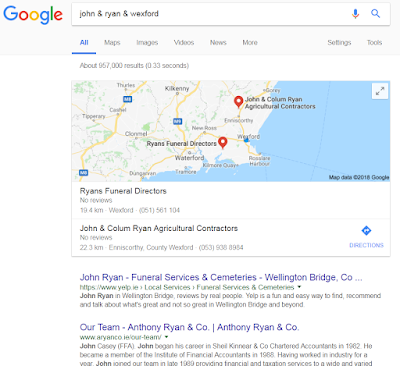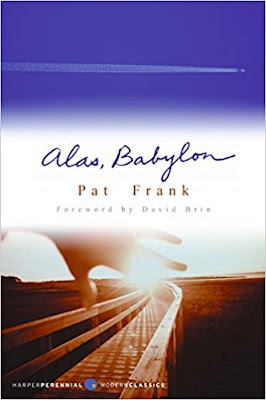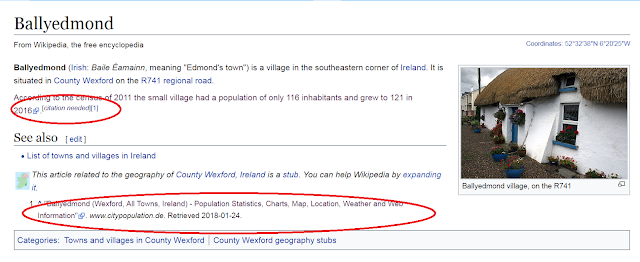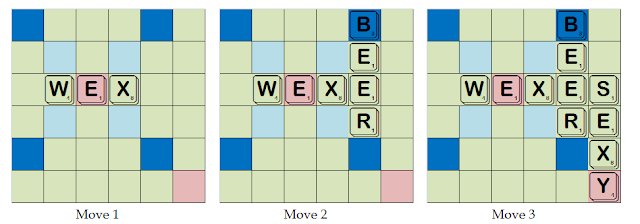“NO! I am neither a funeral director, accountant nor an agricultural contractor. These jobs are too boring for someone as amazing as me anyway”
(source - http://www.lovethispic.com)
As
information professionals, we need to be aware of our personal and corporate
digital footprint. But more than that; this is a really interesting task and
one that needs to be covered more often. Every primary, secondary and third
level place of education, youth group, conglomerate of volunteer groups and
businesses should be teaching and updating this skill set all the time.
Working
in a big organisation like Wexford County Council (800 staff with over 900
computers) we are being reminded about online security on a daily basis and
this knowledge easily transfers to your personal life. I have one huge
advantage, that is of having a popular name so if someone tries to Google me
they get a lot of results.
NO! I am
neither a funeral director, accountant nor an agricultural contractor. These
jobs are too boring for someone as amazing as me anyway.
This
is in direct contrast to one of our course tutors Michelle Breen who comes up
number 5 on the list thanks to her linked-In account.
So,
having a popular name is an advantage when seeking to protect your online
privacy but the flip-side of that is if you WANT to be found it’s more
difficult. It’s also ironic that one of the worst companies concerned –
FACEBOOK – where people tend to divulge too much information about themselves
is also where the chain message go out on how to strip the geotag information
from photos, not to be putting up posts about your holidays (telling burglars
your house will be empty) etc. Facebook is also where parents can track what
their kids are doing, who they are socialising with and if the are acting the
maggot.
This
thing is quite timely as we are having a national discussion if children should be banned from having phones and devices altogether which I think is a stupid
idea. Teens and children will find ways to get around a ban, they always do.
Tell someone they cannot do or have something and guess what – they will. It’s
an Irish solution to the problem rather than education and controlling online information.
This is like years ago when movies and books were banned in Ireland. This was
fantastic news because it meant that the movies would be watched and the books
would be read. When I was in college you could always get your hands on the
likes of Natural Born Killers and the Bad Lieutenant
(movies that have since been declassified as banned). The first being a good
movie, the second just violent and crass.
(Warner
Bros., 1994) (Bad Lieutenant Prod., 1992)
It’s
also timely because last week in work we had the first of many training
sessions on the new General Data Protection Regulation (GDPR). This is a
complex piece of legislation which will have many ramifications for library professionals
but it is a good piece of work and will help protect people in Europe. Only
time will tell; but for now it is the most robust piece of legislation giving
more protection to internet users than anyone has seen anywhere in the World.
I
really like watching the reality TV show on Channel4 – Hunted - it’s where a
group of people are released and have to evade a crack team of investigators
that have access to a myriad of amazing resources to track a person’s every
movement, transaction and technological breath. Watching this program gives you
a small insight into how easily it is to give too much information out about
you, your family and life.
Anyway,
let’s get down to the nitty gritty of this task. We are asked to do an audit of
our online activity under the following headings.
Be very careful giving out personal information to websites that you are
unfamiliar with. I’m using social media since the dawning of Bebo
(remember that) and am always conscience of what information I’m putting up. I
always remember that the information will be there forever even if I delete from
a public profile/website.
It’s
also worthwhile periodically checking what applications and games via Facebook
you have given permission to view your details. Remember that fun quiz thing
you did to find out how much you know about movies in comparison to your
friends...that sort of thing!.
Do not respond to phishing emails. There was a really good
campaign in work last year and all emails are blocked that “appear” to be
phishing emails so it’s something I am aware of and on the lookout for all the
time. This poster is great to print out and stick around everywhere.
Don’t download illegal software. I’m adverse to
downloading and signing up for new products, I always think a. do I really
want/need this and b. if it’s free I am the product. I have 2 email addresses
also, one to put on websites/social media and one for private stuff. This really
helps filter spam.
Be careful when connecting to the internet when out and about. I generally do not connect to wifi when out and
about. I only use wifi either at home, in work or on the train. Nothing else
really. Thankfully I have a really good 4g connection with a great data package
so I don’t have to use wifi much.
Do read T&C’s of the apps you download so that you can give
“informed consent”. Again, it’s best to not sign up to multiple apps
and packages, remember you are the product.
Be aware online of what you post, both from a defamatory perspective and
regarding giving out too much information about yourself or your family. Having
a public profile for years (representing and campaigning for the LGBT
community) I’ve always been aware and good at not posting defamatory or
incorrect information. In regards to putting out personal information, I try
not to and also my popular name (discussed already) helps.
Educate yourself about the basics of the internet and how it works. This
is an ongoing battle and you have to keep yourself up-do-date with what’s going
on. After doing thing 14 I actually read up on personal internet security and
am working on updating my internet presence and investigating on how to use a VPN.
Password Security. I have about 5 different passwords that I
cycle through using. I probably don’t change them often enough so will have to
look into this.
In
conclusion this is a really good task and gets you thinking about your online presence
and safety a little bit more. As long as my laptop or smart phone never leaves my
possession I should be ok but I need to look into protecting myself IF I were
to lose my phone. Lots of work done, more to do.
John
The Captain Ryan